Create Codes with Additional Information
Codes can be created and set in AfiFarm with additional information for operators in the parlor:
-
Lifetime - the duration/lifespan the code is in place.
-
Location - indicates which teat/udder quarter is affected.
-
User defined - select the triggers available to define what information is presented.
To create automatic codes in AfiFarm
-
In the Folder List, expand the AfiTools folder, then click Codes.
-
In the window that opens, click New.
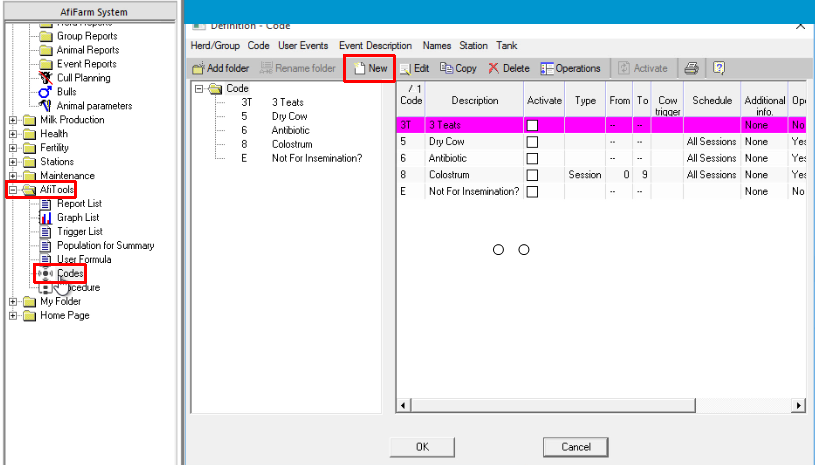
-
Set the code with a number from 1 to 8. (It must be a numeral and not a letter), then add a description
-
In Type of Additional Information, click the drop-down arrow, select the relevant option, then click Next.
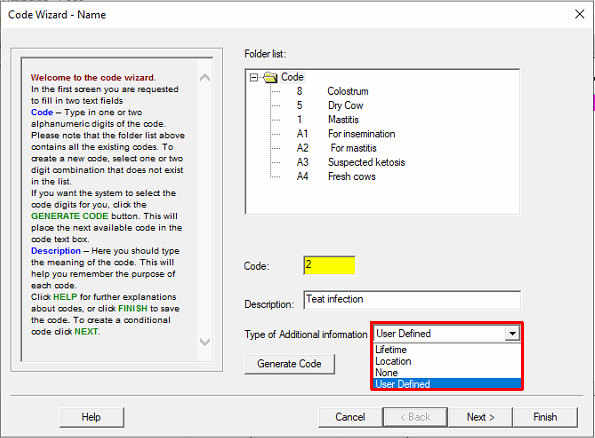
-
On the next screen, click Next again.
-
Complete the process of assigning a new code, as shown in Create Codes to Automatically Flag and Sort Animals .
-
Assign the code to an animal, as shown in Add a Code to a Cow via the Cow Card
-
If you selected the Location option, click Additional info, then select the affected udder quarter/teat location:
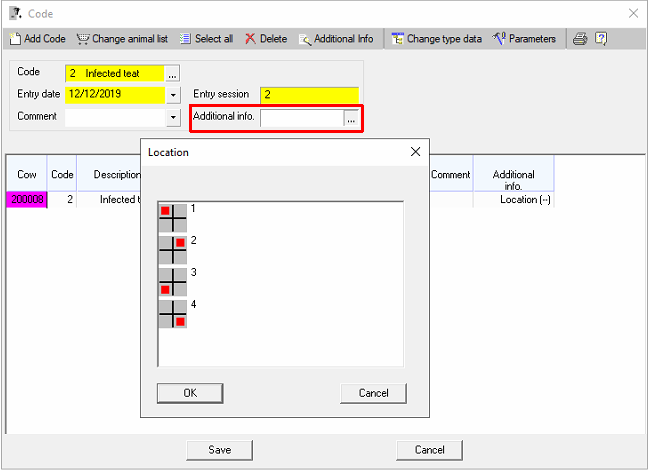
Code
Description
1
Front left quarter
2
Front right quarter
3
Back left quarter
4
Back right quarter
-
Click OK, then click Save.